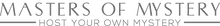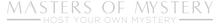Virtual murder mysteries can be entertaining for your friends and family. Through the power of technology, you can invite virtually anyone to join you in fun. But having said this, the actual act of hosting a virtual murder mystery may be less clear.
This article wants to share some crucial steps and helpful tips and instructions on how to host a virtual murder mystery. By implementing these tips and insights, we're confident that your murder mystery party will be a hit with your friends and family.
You may also be interested in how to host a real-life virtual murder mystery party.
Step 1: Pick a Theme and Murder Mystery Game

Just like real-life murder mystery games, choosing your theme and game is the first step in hosting your murder mystery party.
Your murder mystery theme will set the tone for the entire night – so we get to recommend you consider the season, your interests, and your guests' interest. Do some additional research before you select the murder mystery game that you would like to play. This is an enjoyable part of the process.
Those less interested in creating a murder mystery plot and game from scratch should consider purchasing a murder mystery game kit. The kits take the hassle and stress of planning the game's entirety and come with all the basics to host the game, including character lists, online instructions, online videos, and suggestions.
Some themes currently trending right now include:
- Roaring 1920's: The Great Gatsby
- Pirates
- James Bond
- Haunted Mansion
- Harry Potter
- 1980s Murders
- Hollywood
- 1940s Murder
- The Wild West
- Sherlock Holmes
- Cruise Ship
- Phantom of the Opera
- Murder at Prom
- Christmas Capers
Step 2: Choose Online Event Hosting Software
After picking your murder mystery game, focus on the technological logistics. This is one of the most important if you want to host a virtual murder mystery party.
You'll need to think about how you'll connect everyone and when you'll connect them. To answer that question, you first have to decide which online virtual event apps you will host the party.
What is the best software to use for an online murder mystery party?

Below are the most popular online event apps to host a virtual murder mystery party.
At Masters of Mystery, we recommend Zoom as our virtual hosting platform of choice. While other platforms may work for your particular needs, we have had the most success with Zoom murder mystery games.
While we love Zoom murder mystery parties and have made all our murder mystery game kits compatible with Zoom's software. Zoom interface is very host-friendly and has some fantastic online features for virtual murder mystery games.
If you need a secondary option, we also found Skype, Google Meet, and Facebook messenger great online murder mystery interphases, especially for the first time uses.
For corporate virtual murder mystery games or large groups, we recommend using the same software that your office uses to connect online. We have had success with Google Meet and Zoom for corporate online murder mystery games.
We must admit, our least favorite app is Microsoft Teams; as for hosts, it is challenging to navigate. Some corporate offices may still wish to use it for their corporate murder mystery team-building event.
Read more: What are virtual murder mystery games?
Hosts Don't Forget to Test Your Technology
If you are a first-time host of a virtual murder mystery game or using a virtual event platform, your unfamiliar test run is an excellent idea. Test all the platform features that you plan to use and set all your settings appropriately.
We advise hosts online video call their guests beforehand to talk test access and take them through the software. Plus, it gives you another chance to test the software.
Step 3: Organize Your Guest List and Invites

As a virtual murder mystery host, your guest list is a little more challenging to coordinate, especially if you plan to coordinate a virtual murder mystery game across different time-zones.
Besides your choice of video conferencing service, you'll also need to find a block of time where your guests are available. You also want to account for any chit-chat and gossip at the start of the event. Finding the right time, we love using group chats, but emails and text messages are undoubtedly fine too!
Host considerations for finding blocks of time:
- Different guests time zones
- Zoom software has 40-minute sessions (though they have been automatically extending it of late)
- Giving your guests time to prepare (costumes, food preparation, software downloads, etc.)
- Coordinating with your guests family or roommates schedules (you want them to be able to be free to talk freely)
Once you have sent out your invites, you need to maintain an accurate guest list for assigning character roles, so stay on top of your RSVPs. Rescheduling happens a lot!
What equipment do my players need for a virtual murder mystery party?

We advise that you let your players know the technology requirements on your invitation. You may wish to give them this list.
Mobile phone or Tablet version:
- A camera, mobile phone, or tablet
- Headphones if the player is in a noisy location.
- Strong and stable internet connection, preferably over WiFi.
- Download the virtual event app required for the party.
Laptop or desktop version:
- An external or internal webcam
- A microphone built into the device
- Internal or external speakers or headphones if the player needs wishes
- Strong and stable internet connection, preferably over WiFi.
- Download or sign up the virtual event app software required for the party.
Online Murder Mystery Party Organizational Tips
Costumes
The choice to get dressed up is entirely yours and your players. It adds a level of atmosphere and is part of the party prep fun. You will be surprised how many of your participants will love the chance to dress up as your characters. Remember, murder mystery parties are the ultimate escapism!
Most game kits provide guides for female, male and gender-neutral costume ideas. So, slap on a wig, some face-paint, and fancy dress, and immerse yourself into the online murder mystery world!
Backdrops
On Zoom, there is a fun background feature that allows your guests to change their background to resemble the party's theme. Some people make backdrops themselves through apps like canva.com, while others download from the internet. Some virtual hosts have given out awards and prizes at the end of the night for the best Zoom backdrops.

Food and Beverages
It is totally up to you and your guests whether you choose to turn it into a virtual murder mystery dinner party. It can be amusing to eat and drink with your online guests. We think it is essential to give your guests breaks to enjoy food, beverages, and the bathroom – trust us; your guests will thank us!
Step 4: Assign your Roles
A crucial hosting duty is assigning your guests to the murder mystery characters. Look at the descriptions of each of the characters and give your friends and family to match.
We also recommend sending your guests their assigned characters and character booklets as soon as possible so that they can organize costumes and backdrops if need be.
Step 5: Launch the virtual murder mystery game
It doesn't hurt to send one final reminder text or email before the virtual murder mystery begins, and this may include the link that your guests need to access the call. Make sure they are well-prepared for the event in advance.
Then, launch…
If you are using Zoom, you will want to allow private messaging between guests. Start with the typical greetings and explain the evening's general direction and remind them they need to stay in character! You may want to get your guests to change their names to their characters to set the mood.
To start the actual game, you may choose to read the introduction detective speech or Zoom screen-share and play the detective's speech. Then let your players leash to exchange information privately through the chat or in any breakout spaces you chose to create.
At Masters of Mystery, our murder mystery games have three rounds focus on establishing elements to the mystery: suspects, motive and method. Players are guided through these rounds by their character booklets.

A fun option with zoom is to allow your participants to go into breakout rooms for private conversation or interrogations to emulate a real-life murder mystery game. You can name the room according to themes – For example, the deck, Captain's quarters, and brig for a Pirate-Themed Virtual Murder Mystery Game, you may have the casino, the bar, the slots, the deck, etc. You must also make your players co-hosts to enable them the ability to move between rooms freely.
Ensure you have the instructions and game kit guides handy to help you provide clues for your guests.
Step 7: Accuse a murderer

Your murder mystery game has been leading to this point. Often, at this point, most of your guests will either be in hysterics or will be getting their game faces on – it to win it.
We love to dramatize this final stage, so the host may want to privately message some players and get them to openly accuse who they believe the murderer and maybe the facts that have led them to that belief. Generally, your louder, more open dramatic guests are suitable for this job!
For a Masters of Mystery Party, follow the instructions in the kit. To ensure no one can change their answer, everyone can write their guest on a ballot or piece of paper and share at the same time. The host will count the group down, and then everyone will reveal their guest on their screens.
Of course, as the host, you can choose to reveal the actual murderer yourself, or you can announce the winners who correctly picked the killer. Make it fun, allow time for the guests to reflect with hindsight, and laugh.
Step 8: Present Prizes and Awards

You certainly don't have to award prizes or awards, but just because you are doing things virtually doesn't mean it has to be any different! It is often a great way to end your game, and your guests will love it!
You may wish your participant's input and can collect this during the voting stage, or it can be done separately at the end. Some ideas for prizes are below
- Best detective (first person to name the murderer and motive)
- Best Liar (for the Villain, if no one guessed the solution)
- Best Costume (as voted by the players)
- Best Performer (as voted by the players)
- Best Zoom Backdrop (as voted by the players)
Prizes are also fun! These can be small or big, and you can either deliver them in person, via mail, or digitally.
Some good prizes include:
- Alcohol
- A Funny certificate
- Chocolate or sweets
- A themed goody bags
- A Knick knacks that relate to your theme
- Detective equipment – hat, spyglass, magnifying glass, pen, and notepads
- Online gift certificates
- Masters of Mystery Gift Cards
The Masters of Mystery gift cards are great prizes for your murder mystery party awards. You can pass the hosting role to your next friend and have another fun, mystery-filled evening – maybe in person this time or again virtually.
GET STARTED TODAY
Virtual murder mysteries can be a great way to break up the monotony of life. Amazingly, we live in a world where we can connect with our friends and even engage in some role play.
Ultimately, when you host a virtual murder mystery, keep these steps and tips in mind. Even if you encounter some issues or roadblocks during planning or the murder mystery party itself, keep going. Don't be afraid to improvise. By keeping your guests' fun and satisfaction at the forefront of your mind, your murder mystery party will surely be a hit!